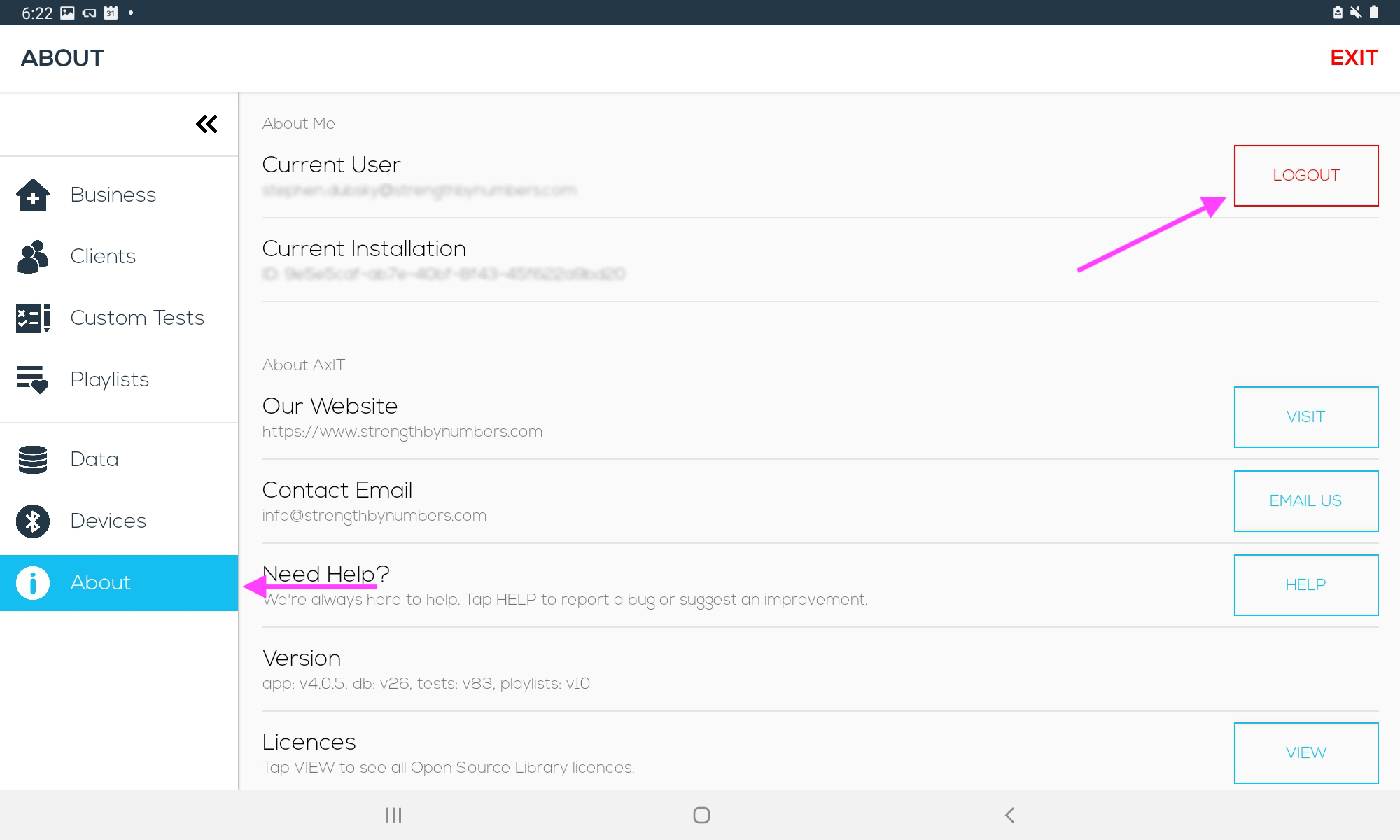How do I log out of the AxIT App?
Quick guide on how to log out of the AxIT App to change the logged in user
1/ On the app home page, tap on the cog wheel in the upper right corner to access the settings page
2/ Go to the ABOUT tab
3/ Tap LOGOUT in the upper right corner
4/ You will be taken to the App log-in page. Log in with your new AxIT account (use "Forgot Password" feature if you can't remember your password).