My AxIT App is running slowly
Noticing slower performance on your AxIT App. Try these tips.
- Check that you are on the latest version of the AxIT Software and the latest Android OS.
- Check that your device has adequate storage space available. This can be done by going to Settings -> Battery and device care.
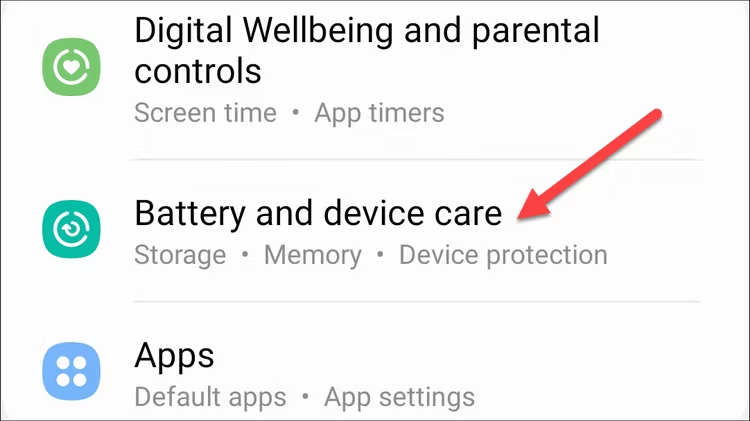
- If low on storage, delete any unnecessary or unused applications on your Android device.
- If low on memory, consider closing any applications running in the background on the device. This can be done quickly using the "Clean Now" option on Samsung devices.
